We have recently installed a new commenting system on the website which allows visitors to login and comment on our articles using their Facebook or Twitter accounts.
This means you don’t need type in your name and email address to post a comment on an article – just click on the Facebook or Twitter button next to the comments form and follow the simple on-screen instructions.
(If you don’t have an account with either site, just fill in your name and email address below).
Choose which method you want to use to comment:
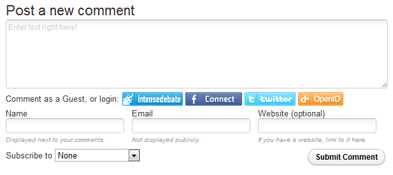
After clicking on the Facebook button you will see this page – if you’re not already logged into Facebook enter your details and click ‘login’ to authorise your Facebook account.

After clicking on the Twitter button you will see this page, if you’re not already logged into Twitter, enter your details and click ‘allow’ to authorise your Twitter account.
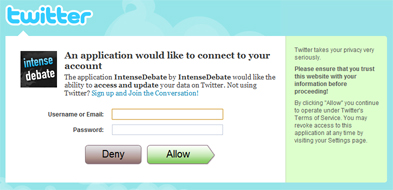
Once you’ve done this you will be able to post comments on all of the articles on WV11 and you’ll stay logged in to the site as long as you’re logged in to Facebook or Twitter.
Why not try it by commenting on this article? If you have any problems, email us for help!